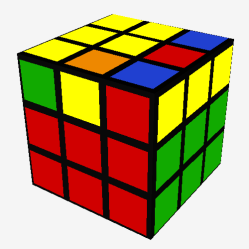Notice: Java applets are not supported anymore by most browsers. Instead, a modern solution using WebGL is used, which is faster and works on all browsers.
Introduction
The Rubik's WordPress Plugin will help you write articles and websites about the Rubik's cube by helping you inserting applets and images of Rubik's cubes. Each display of a Rubik's cube algorithm is inserted using a simple code, that can be adjusted with various settings.
The method is vary similar to writing HTML, so if you are used to that it should be easy to master. Various types of displays are possible, all of which are shown below with their respective attributes.
The following attributes are supported by all types:
- width - the width of the image/applet in pixels. Defaults to 200
- height - the height of the image/applet in pixels. Defaults to 250
- type - the type of output. Defaults to "applet"
- alg - the algorithm to display. Defaults to "" (no algorithm, just the solved cube).
Default type - applet
If no type is given a RubikPlayer applet is assumed. A type of "applet" or "applet-rubikplayer" has the same effect.
Example : [ rubik alg="FRUR'U'F'" ]
Attributes
- code - if you need to use another version of rubikplayer, use this
- archive - if you need to use another version of rubikplayer, use this
- scriptLanguage - HarrisENG, etc.
- displaylines - whether to show the algorithm, and in how many lines
- colorTable
- scriptType - Solver or Generator
- bgcolor - the background color, in 6 digit Hexadecimal (same as HTML)
- faces - the order of the faces
- initscript - an alg to perform on the cube before showing it
- stickers - 54 stickers
Note: the above parameters are originally for RubikPlayer Java applet. Not all of them are supported by the new version.
- mode - this attribute is added for the purpose of the plugin. It effects the way the stickers are shown (and overrides the stickers attribute). It can have the following values
- "" (default) - stickers are left as is
- CROSS - only the cross of the first layer is shown
- F2L - only the stickers of the first two layers are shown
- LL - only the stickers of the last layer are shown (including the side edges)
- FL - only the stickers of the first layer are shown
- PLL - same as LL
- OLL - only the stickers of the last face are shown (not including the side edges)
- SHORTCUT - only one F2L pair is shown (for demonstrating triggers and tricks)
iframe
Supports
- All attributes of the default applet (RubikPlayer)
image
An image of a cube can be shown in either the JPG or PNG format using the format attribute. The default image template (image.html) is based on an enhanced version of ImageCube (icube.php) created by Jozef Jelinek.
Supports
- All default attributes
- All attributes of ImageCube and some of RubikPlayer
- stickers - please note that the stickers format of ImageCube is different from the one used by RubikPlayer. For ImageCube only 27 stickers are provided, describing the front, up and right faces. However you don't need to use the stickers parameter if you don't want to, because by giving the program an alg parameter it will automatically generate the correct stickers to display.
- format - this is used to switch between JPG and PNG format
- [ rubik alg="R'D'RD'R'D2RyR'D'RD'R'D2R" type="image" width="120" format="png" ]
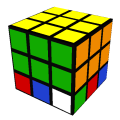
- [ rubik alg="R'D'RD'R'D2RyR'D'RD'R'D2R" type="image" width="120" format="jpg" bgcolor="f5f5f5"]

link
Supports
- All attributes of the default animation
- [ rubik alg="R'D'RD'R'D2RyR'D'RD'R'D2R" type="image" width="120" format="jpg" bgcolor="f5f5f5"]
popup
Supports
- All attributes of the default animation
A popup in WordPress will trigger Thickbox, which is a built-in popup tool.
[ rubik alg="R'D'RD'R'D2RyR'D'RD'R'D2R" type="popup" width="120" format="jpg" bgcolor="f5f5f5"]

transformer
This type will show an image that will change itself to an animation once you click it. The animation is only loaded after the click, so your pages stay blazing fast. The original animation and ImageCube have different color schemes by default, so it looks like your cube is changing colors. There is a trick however to solve this, since RubikPlayer allows you to change the color layout. Add faces="4,3,2,1,0,5" and scriptType="Generator" to the attributes, as is done in the example below.
Supports
- All attributes of the default animation
[ rubik alg="FRUR'U'F'" type="transformer" faces="4,3,2,1,0,5" scriptType="Generator" bgcolor="f5f5f5" ]
transformer-with-close
This type is similar to the transformer, but it also supports a 'close button' so you can revert back to an image. Note that every tag of this type requires a "id" attribute, in order to run the script for closing the applet.
Supports
- All attributes of the default applet (RubikPlayer)
[ rubik id="trans1" alg="FRUR'U'F'" type="transformer-with-close" faces="4,3,2,1,0,5" scriptType="Generator" bgcolor="f5f5f5" ]